
Hello Friends! I’m excited to announce StackHawk’s first integration: The StackHawk Slack App!
StackHawk + Slack
With the StackHawk Slack App your scan results are instantaneously pushed to your Slack workspace. After a simple installation and configuration, your selected channel will receive messages every time a scan starts, completes, or fails. When the scan completes, you’ll see a summary of findings with a link to the complete scan results. In the event of a scan failure, you can also jump straight to the stacktrace. All of this allows you to monitor the state of your application’s security and jump into action when you need to triage and fix security bugs.
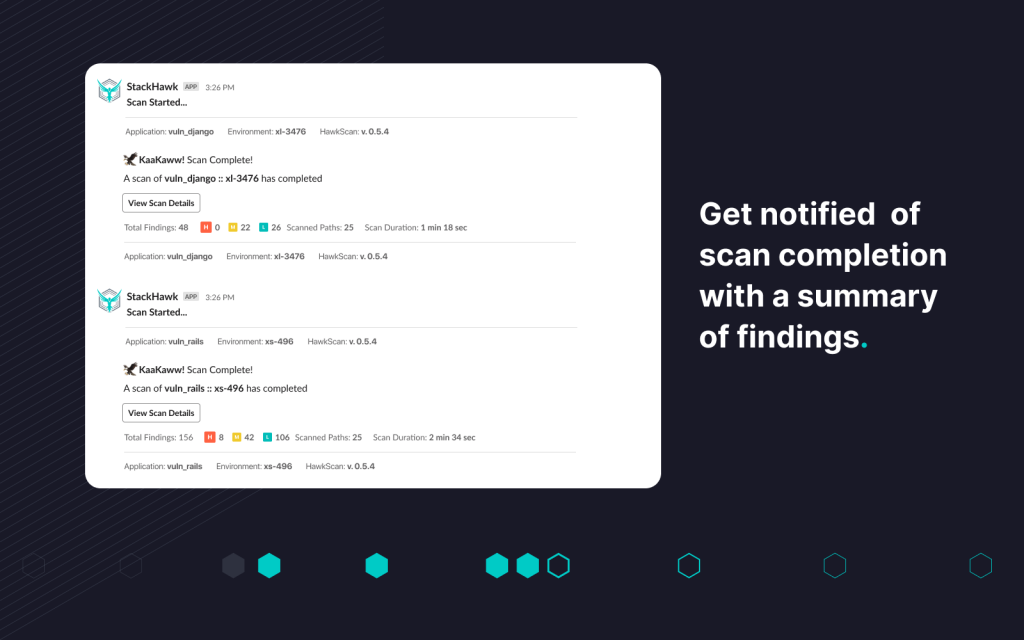
The real power of the Slack integration is when you hook HawkScan, StackHawk’s underlying scanner, into your CI/CD pipeline. This allows your team to automate your application security and have visibility into your security each time a build runs. The entire dev team can have visibility into any new security bugs that are added to your app.
Adding StackHawk to Slack
To add StackHawk to your Slack workspace, log into your StackHawk account (or sign up for a free account), click on Integrations on the nav bar, and then connect your Slack account. From there, you can choose channel and account mappings.
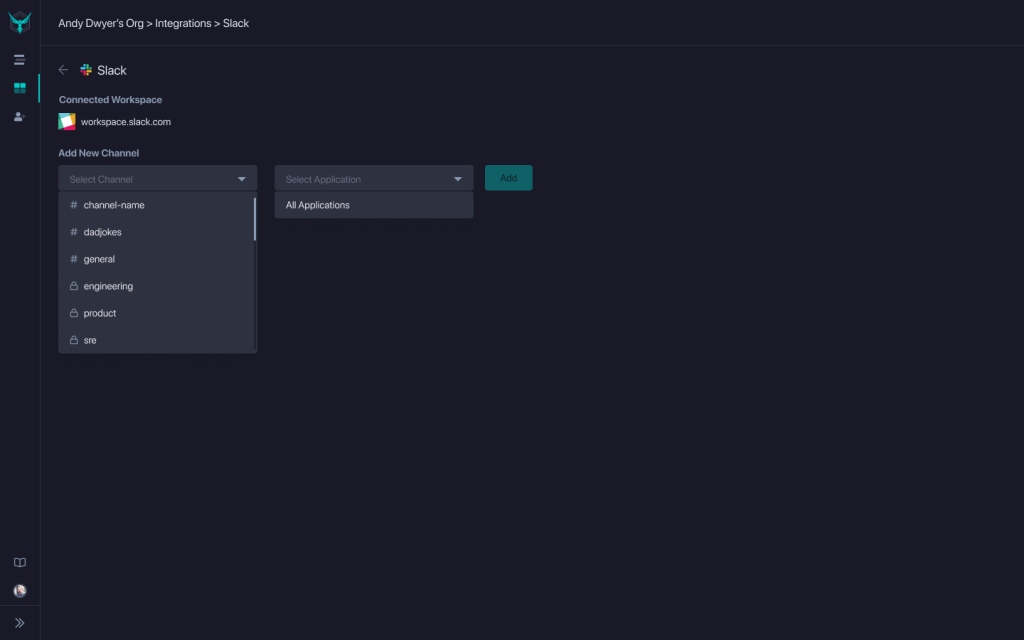
More to Come
Here at StackHawk, we are big believers that developers should own their application security. We also know that to make this a reality, we need to push security bug details to the tools developers are already using. We’re just getting started on our Slack integration, with a lot more to come in the near future.
As always, reach out to us at hello@stackhawk.com if you have any feedback on the Slack app or other integrations that you would like us to build.



